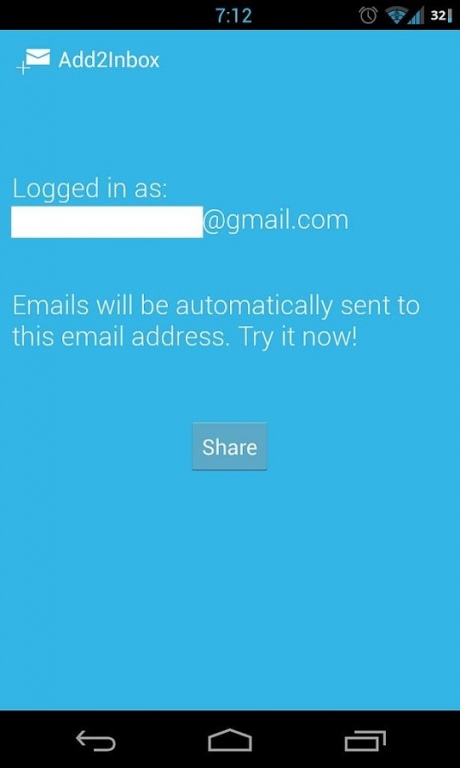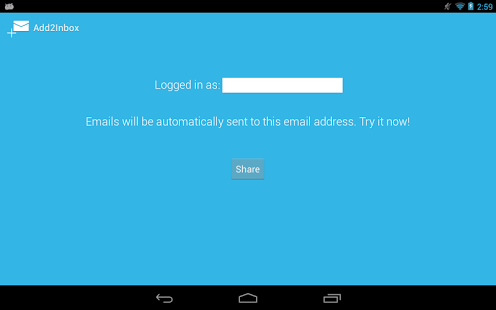Add2Inbox (ICS 4.0+) 0.2
Free Version
Publisher Description
Add2Inbox is a super-simple way to save content on the go by using the power of your inbox.
Say you’re going over an article in a news app, but you don’t have any time right now to read it fully. You could send it to your to-do list, but when are you ever going to remember to read it? A better idea would be to send the article to your email, which you check all the time, but the process to send it is simply inconvenient. The solution? Add2Inbox! Simply by tapping the share button, then the Add2Inbox icon in the menu, the article’s link is sent to your inbox to be read at your convenience.
Using your email Inbox as a way to remind yourself to read articles, visit websites, or download apps when you just don’t have the time to deal with them on your phone, Add2Inbox redirects content from Android share menus to your email quickly in the background. What would normally take several taps and keyboard entries to do, Add2Inbox does in just 2 taps.
Instructions:
After downloading the app, open it once so it knows what email address to send content to (you only have to do this after installation). Then you can simply use the regular share feature on any app to select “Add2Inbox” and it will email you a link to whatever page you have shared.
FAQ:
Q: How is this any different from choosing the GMail App in the Share Menu?
A: Add2Inbox provides a faster and quicker solution, and is optimized for sharing multiple items back-to-back.
Q: Which permissions does the app use?
A:
• INTERNET: Required to Add content to Inbox, as it sends an email to your own inbox.
• GET_ACCOUNTS/USE_CREDENTIALS: Needed to obtain access to Google Services
• ACCESS_NETWORK_STATE: Used to check if Airplane mode is enabled before Adding to Inbox.
Q: Is the app open source?
A: Yes! The first release is under a CC License. Link: https://github.com/akhilcacharya/Add2Inbox
Q: Which email accounts can Add2Inbox use?
A: Currently, only Google Mail (Gmail) is supported. More support is on the way!
Q: What apps can Add2Inbox be used with?
A: Add2Inbox can currently add text-based content to your inbox. This means you can share content in apps like:
• Chrome
• Play Store
• Google Maps
• YouTube
• Most News Apps (Currents, etc)
• And more!
About Add2Inbox (ICS 4.0+)
Add2Inbox (ICS 4.0+) is a free app for Android published in the PIMS & Calendars list of apps, part of Business.
The company that develops Add2Inbox (ICS 4.0+) is Akhil Acharya. The latest version released by its developer is 0.2. This app was rated by 1 users of our site and has an average rating of 4.0.
To install Add2Inbox (ICS 4.0+) on your Android device, just click the green Continue To App button above to start the installation process. The app is listed on our website since 2013-07-08 and was downloaded 20 times. We have already checked if the download link is safe, however for your own protection we recommend that you scan the downloaded app with your antivirus. Your antivirus may detect the Add2Inbox (ICS 4.0+) as malware as malware if the download link to com.email_to_self is broken.
How to install Add2Inbox (ICS 4.0+) on your Android device:
- Click on the Continue To App button on our website. This will redirect you to Google Play.
- Once the Add2Inbox (ICS 4.0+) is shown in the Google Play listing of your Android device, you can start its download and installation. Tap on the Install button located below the search bar and to the right of the app icon.
- A pop-up window with the permissions required by Add2Inbox (ICS 4.0+) will be shown. Click on Accept to continue the process.
- Add2Inbox (ICS 4.0+) will be downloaded onto your device, displaying a progress. Once the download completes, the installation will start and you'll get a notification after the installation is finished.